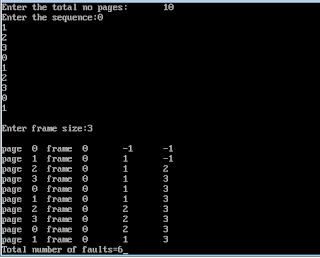SQL stands for Structured Query Language. As you Know,we are just consulting with DBMS(Database Management System). As the name suggests that DBMS is to manage the data in somewhat manner so that the End or other users can have easily access to each and every information of data of entire database.
How is it all done?
SQL
SQL tells about how to create ,delete ,modify,concatenation ,division ,altering, manipulating the database.
Let's illustrate the all the commands one by one in detail in coming posts.
Therefore to know about all commands and reading material, Just go to the page:
SQL COMPLETE REFERENCE
Go To Home: Home
How is it all done?
SQL
SQL tells about how to create ,delete ,modify,concatenation ,division ,altering, manipulating the database.
Let's illustrate the all the commands one by one in detail in coming posts.
Therefore to know about all commands and reading material, Just go to the page:
SQL COMPLETE REFERENCE
Go To Home: Home